LibreQuake
Fully libre Quake-compatible FPS
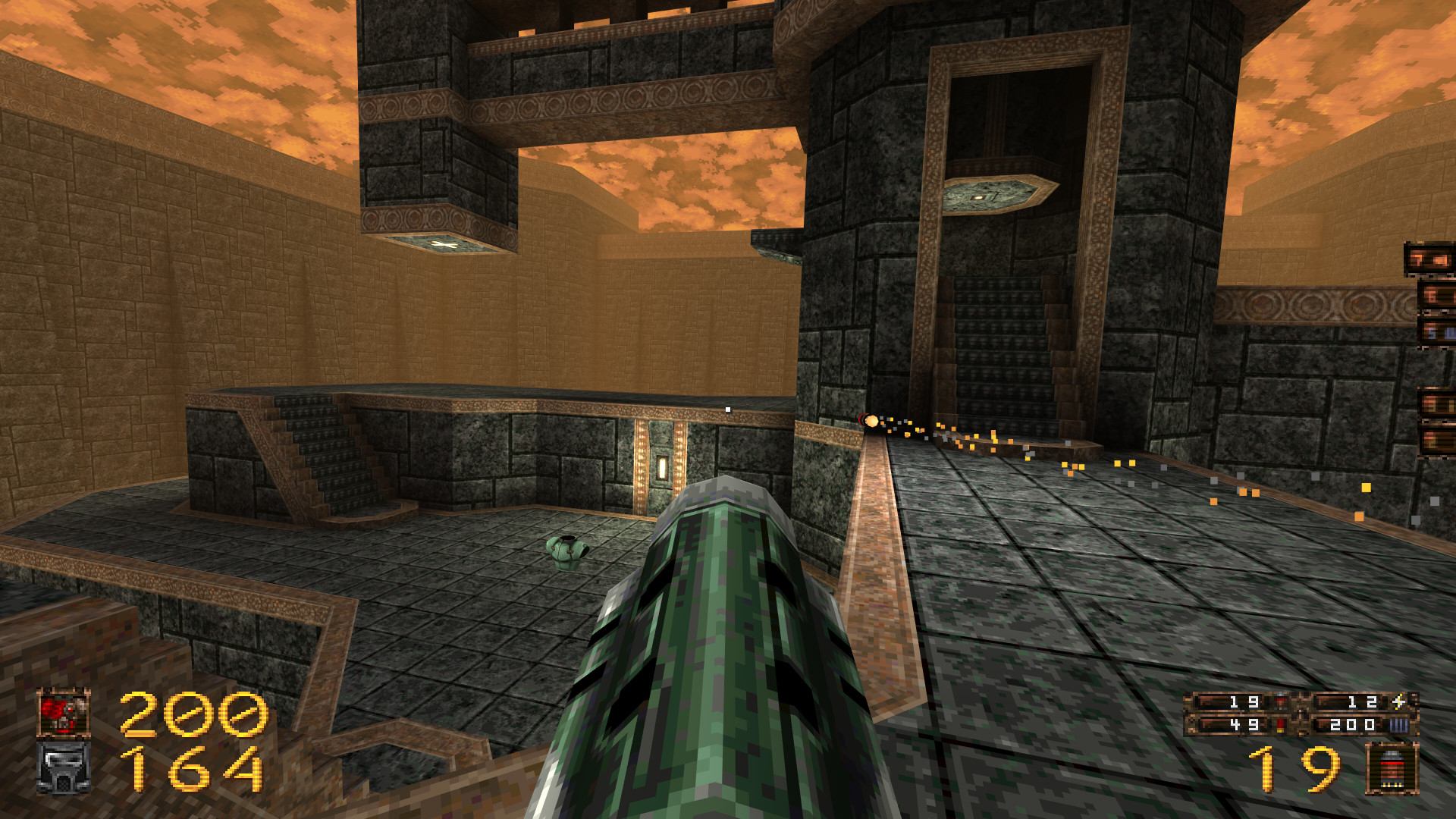
Getting The Game
Install
Make sure to download the Full version.
In addition to the LibreQuake game data you also need an engine. Our preferred one is FTEQW but any QuakeWorld-compatible engine should work.
Download FTEQW for your platform and extract the LibreQuake game data so that the id1 directory is in the same directory as the FTEQW executable.
Connecting
Make sure to first set up your name and player colors in the Online Setup menu.
To connect, first press <Esc> on the main menu or <~> anywhere else to open the console.
Type in the following:
connect play.onfoss.org
Tips
- Use <SPACE> to jump
- In modes other than FFA you need to ready up before a match. Type ready in the console for this. You can also bind this to a key by typing bind <KEY> ready
- The command to unready is break
- Arena Shooters are games of resource management. Make sure you have good weapons and plenty of health and armor before starting an engagement
- Don't like the default look of FTEQW? Here's some commands to give it that original crunchiness Quake is known for. Just type these in the console.
- gl_texturemode gl_nearest
- gl_texturemode2d gl_nearest
- r_part_classic_opaque 1
- r_part_classic_square 1
- gl_smoothcrosshair 0
- r_font_linear 0